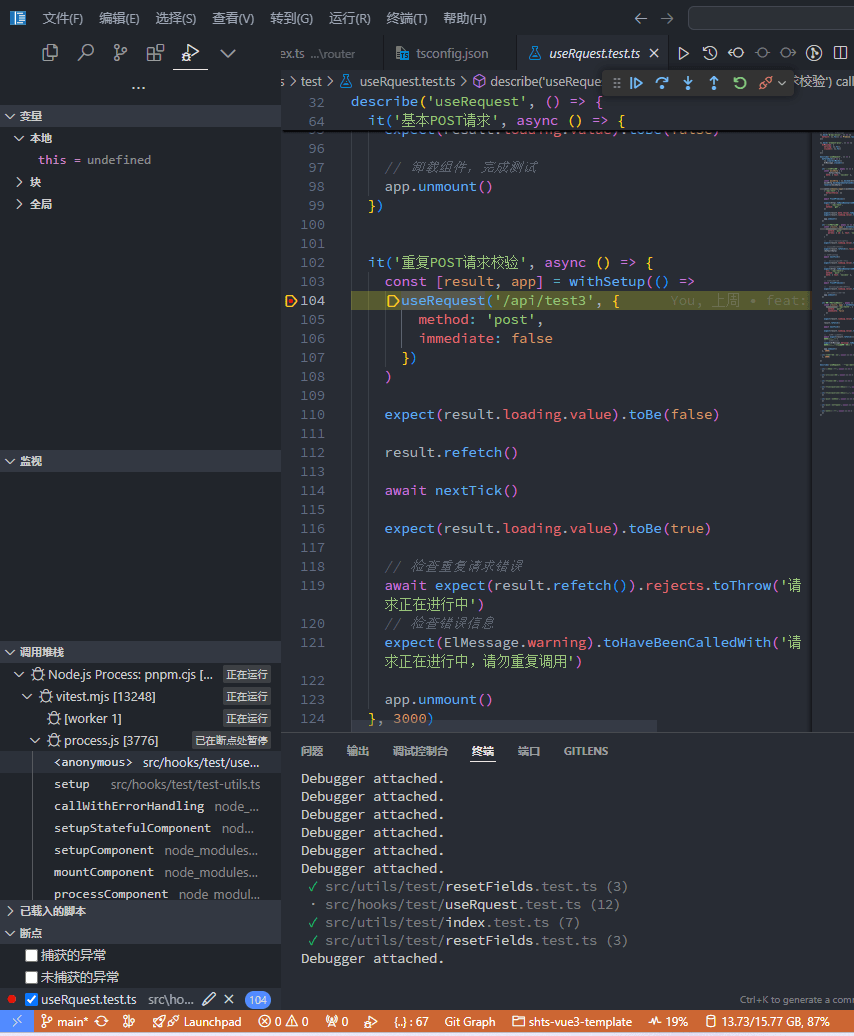vue单元测试
安装
- 安装依赖
bash
npm i -D vitest jsdom @testing-library/vue- 配置config
js
import { defineConfig } from 'vite'
export default defineConfig({
// ...
test: {
// 启用类似 jest 的全局测试 API
globals: true,
// 使用 jsdom 模拟 DOM
environment: 'jsdom'
}
})- 配置tsconfig
json
// tsconfig.json
{
"compilerOptions": {
"types": ["vitest/globals"]
}
}- 添加scripts
json
{
// ...
"scripts": {
"test": "vitest"
}
}配置完成之后在项目目录添加 *.test.ts 文件,运行 pnpm test就会测试了
常用函数
更多常用函数参考:
describe
一个测试块,所有的测试需要写在describe块内
js
describe('这里是描述信息', () => {
it('这里是单个测试的描述信息', () => {
// 这里写测试用例
})
})beforeEach
在所有的单测之前运行
js
describe('test', () => {
beforeEach(() => {
const store = { name: '123' }
})
it('demo', () => {
// 这里能拿到store
})
})toBe
校验基本数据类型是否相等
js
expect(result.loading).toBe(false)toEqual
校验对象是否相等
js
expect(result.data).toEqual(data)toHaveLength
判断数组的长度为多少
js
expect(data).toHaveLength(1)toHaveBeenCalledWith
校验上一次调用函数的参数是什么
js
expect(http).toHaveBeenCalledWith({
url: '/api/test',
method: 'get',
})resolves
校验promise的返回值
js
expect(result.refetch()).resolves.toEqual(defaultData)rejects
校验promise抛出错误是否相等
js
expect(result.refetch()).rejects.toThrow('缺少必要参数')flushPromises
等待请求完成
js
import { flushPromises } from '@vue/test-utils'
const result = await fetch()
await flushPromises()测试hooks
- 添加
test-utils.ts
ts
import { createApp } from 'vue'
export function withSetup(composable) {
let result
const app = createApp({
setup() {
result = composable()
// 忽略模板警告
return () => {}
}
})
app.mount(document.createElement('div'))
// 返回结果与应用实例
// 用来测试供给和组件卸载
return [result, app]
}- 简单的useFetch单测
ts
import { describe, it, expect, vi, beforeEach } from 'vitest'
import http from '@/api/axios'
const defaultData = {
success: true,
status: 200,
statusText: 'OK',
headers: {},
config: {},
data: { list: [] }
}
// Mock axios和ElMessage
vi.mock('@/api/axios', () => ({
// 模拟默认返回的函数
default: vi.fn(() => Promise.resolve(defaultData)),
}))
describe('useRequest', () => {
it('基本POST请求', async () => {
// 测试hooks,会模拟jsdom环境
const [result, app] = withSetup(() =>
useRequest('/api/test/:id', {
method: 'post',
params: { id: 1, test: 'success' },
})
)
// 检查初始的loading状态
expect(result.loading.value).toBe(false)
// 发起请求,并校验
expect(result.refetch()).resolves.toEqual(defaultData)
// 等待vue更新
await nextTick()
// 检查loading请求中状态
expect(result.loading.value).toBe(true)
// 检查http请求的参数
expect(http).toHaveBeenCalledWith({
url: '/api/test/1',
method: 'post',
data: { test: 'success' },
})
// 等待请求完成
await flushPromises()
// 检查loading请求完成状态
expect(result.loading.value).toBe(false)
// 卸载组件,完成测试
app.unmount()
})
})测试pinia
js
import { describe, it, expect, beforeEach } from 'vitest'
import { createPinia, setActivePinia } from 'pinia'
import login from '@/store/login'
describe('useStore', () => {
beforeEach(() => {
setActivePinia(createPinia())
const store = login()
store.token = 'aaaaaaaaa'
})
it('test token', () => {
const store = login()
expect(store.token).toBe('aaaaaaaaa')
})
})测试调试
- 进入调试终端
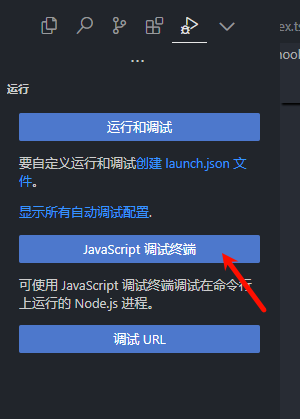
- 在对应的行 点击小红点,之后直接运行
pnpm test即可进入断点