css常见bug
图片出现间距解决方案
给父元素设置font-size: 0;
解决移动端1px像素问题
css
$borderColor: #E1E0DF;
.border-1px, .border-1px-t, .border-1px-b, .border-1px-tb, .border-1px-l, .border-1px-r {
position: relative;
}
.border-1px {
&:before {
content: " ";
position: absolute;
border: 1px solid $borderColor;
color: $borderColor;
left: 0;
top: 0;
width: 200%;
height: 200%;
transform-origin: left top;
transform: scale(0.5);
}
}
.border-1px-t {
&:before {
content: " ";
position: absolute;
border-top: 1px solid $borderColor;
color: $borderColor;
left: 0;
top: 0;
right: 0;
height: 1px;
transform-origin: 0 0;
transform: scaleY(0.5);
}
}
.border-1px-b {
&:after {
content: " ";
position: absolute;
border-bottom: 1px solid $borderColor;
color: $borderColor;
left: 0;
bottom: 0;
right: 0;
height: 1px;
transform-origin: 0 100%;
transform: scaleY(0.5);
}
}
.border-1px-tb {
&:before {
content: " ";
position: absolute;
border-top: 1px solid $borderColor;
color: $borderColor;
left: 0;
top: 0;
right: 0;
height: 1px;
transform-origin: 0 0;
transform: scaleY(0.5);
}
&:after {
content: " ";
position: absolute;
border-bottom: 1px solid $borderColor;
color: $borderColor;
left: 0;
bottom: 0;
right: 0;
height: 1px;
transform-origin: 0 100%;
transform: scaleY(0.5);
}
}
.border-1px-l {
&:before {
content: " ";
position: absolute;
border-left: 1px solid $borderColor;
color: $borderColor;
left: 0;
top: 0;
width: 1px;
bottom: 0;
transform-origin: 0 0;
transform: scaleX(0.5);
}
}
.border-1px-r {
&:after {
content: " ";
position: absolute;
border-right: 1px solid $borderColor;
color: $borderColor;
right: 0;
top: 0;
width: 1px;
bottom: 0;
transform-origin: 100% 0;
transform: scaleX(0.5);
}
}- 使用scss
#include变量
css
/* 根据条件,输出 1px 边框(top or bottom) */
@mixin render-1px-top-and-bottom($position, $color) {
content: '';
position: absolute;
@if $position == top {
top: 0;
-webkit-transform-origin: 0 top;
transform-origin: 0 top;
}
@if $position == bottom {
bottom: 0;
-webkit-transform-origin: 0 bottom;
transform-origin: 0 bottom;
}
left: 0;
background: $color;
width: 100%;
height: 1px;
-webkit-transform: scaleY(0.5);
transform: scaleY(0.5);
}
/* 根据条件,输出 1px (left or right) */
@mixin render-1px-left-and-right($position, $color) {
content: '';
position: absolute;
@if $position == left {
left: 0;
}
@if $position == right {
right: 0;
}
background: $color;
width: 1px;
height: 100%;
-webkit-transform: scaleX(0.5);
transform: scaleX(0.5);
-webkit-transform-origin: 0 0;
transform-origin: 0 0;
}
/* 输出 1px 边框:
## 一、对于一个元素,只能输出两个边框(top bottom 二选## 一、left right 二选一)
## 二、如果要输出 4 条边框,考虑使用两个元素嵌套
*/
@mixin get-1px-border($position, $color) {
position: relative;
@if $position == top {
&:before {
@include render-1px-top-and-bottom($position, $color);
}
}
@if $position == bottom {
&:after {
@include render-1px-top-and-bottom($position, $color);
}
}
@if $position == left {
&:before {
@include render-1px-left-and-right($position, $color);
}
}
@if $position == right {
&:after {
@include render-1px-left-and-right($position, $color);
}
}
}ios端出现下图问题
给input框设置:background-color: transparent;

解决移动端报红
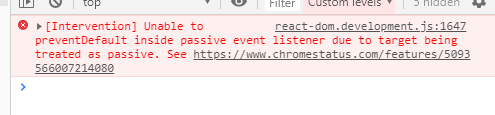
由于没有e.preventDefalt引起的,给触摸范围的元素添加css属性
css
touch-action: pan-y;解决ios滚动卡的问题
css
body {
-webkit-overflow-scrolling: touch;
}浏览器自动填充密码颜色
css
:-webkit-autofill{
box-shadow: 0 0 0 400px #fff inset; // 设置背景颜色
-webkit-text-fill-color: red; //设置字体颜色
}